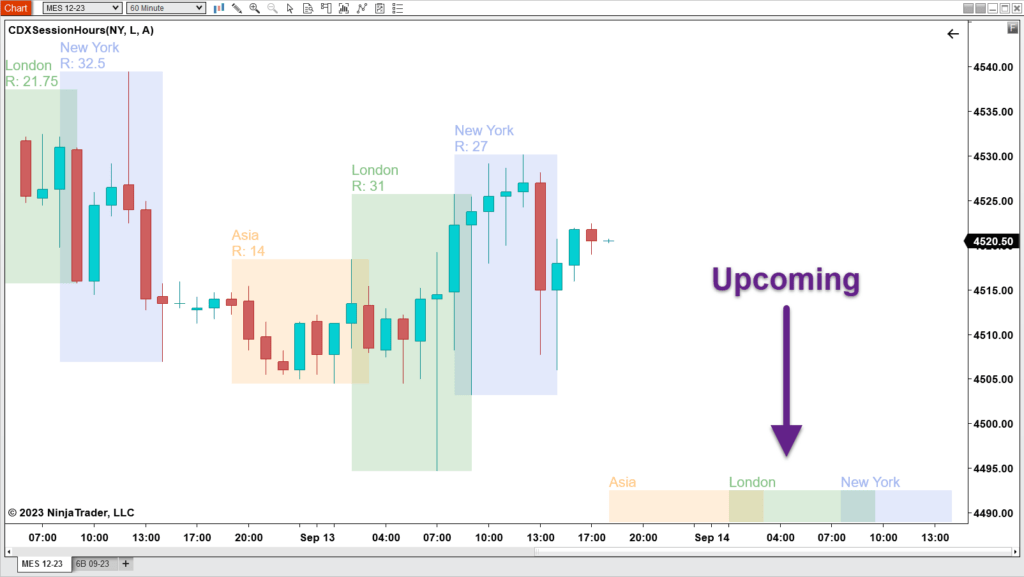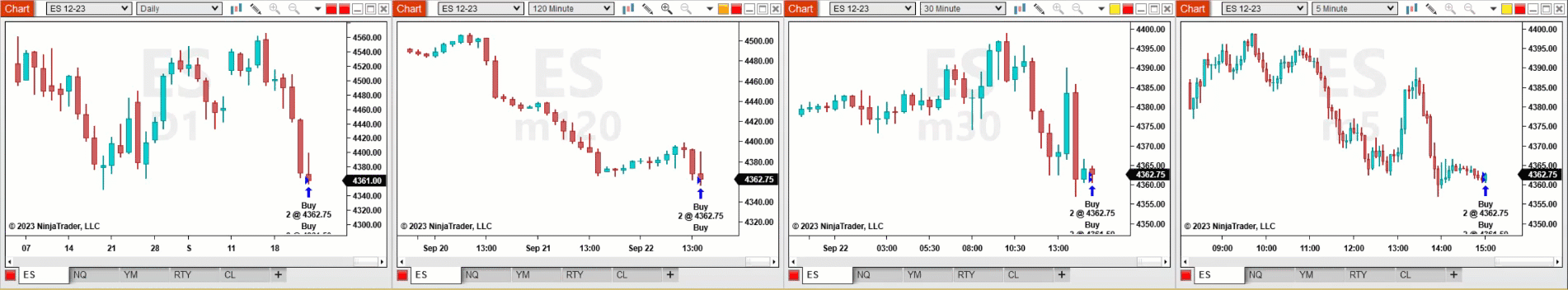Indicator
Category
Archive
Search
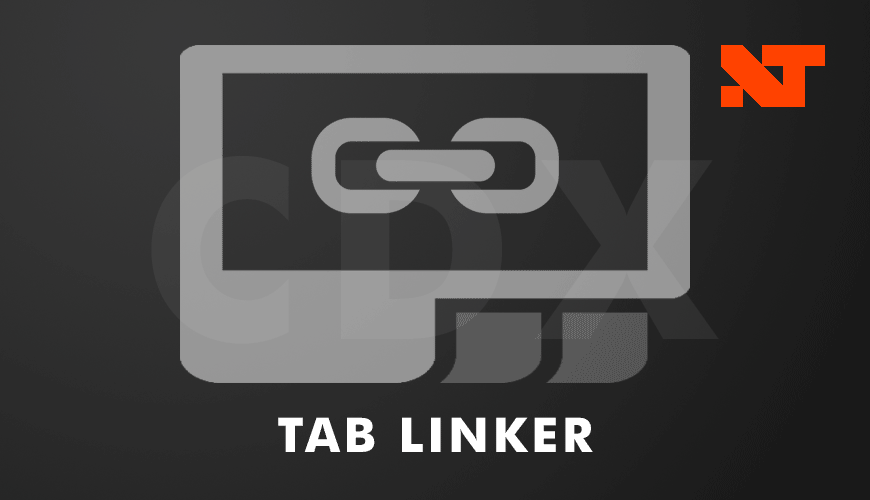
Tab Linker (NT8)
Meet TabLinker for NinjaTrader, the essential addon designed to make your trading experience smoother and powerfully organized!
It may not be the cornerstone of trading tools, but it does add a seriously helpful touch of effortless synchronization to any tab-enabled window to supercharge your trading workspace!
EQUIPPED
TabLinker will outperform and outclass any similar addon!
The app offers 11 color options for separate link groupings, allowing for easy, streamlined personalization of your workspace, and if you desire more flexibility, expanded options are available.
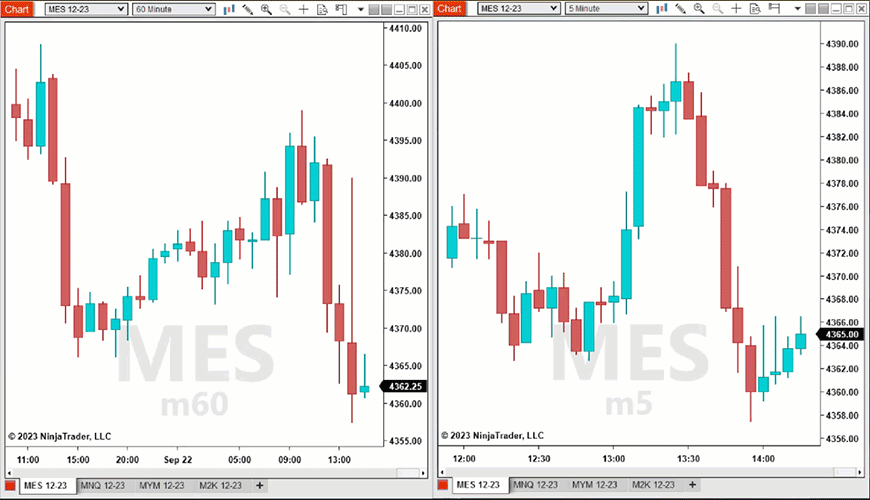
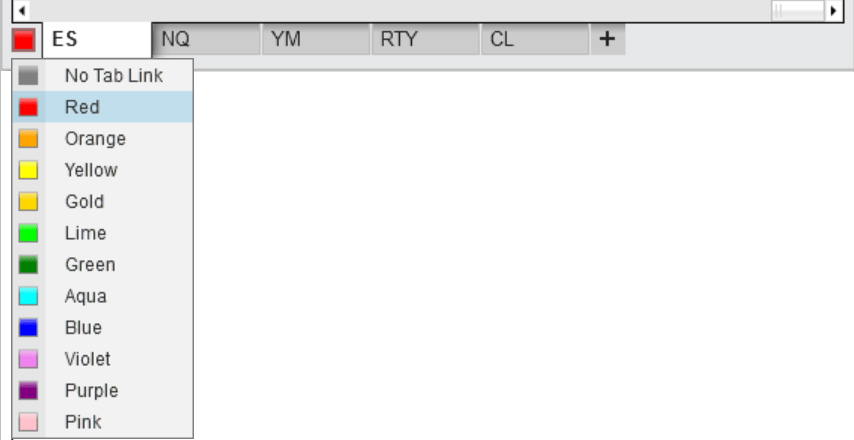
Efficient and organized
TabLinker allows you to link virtually any tab inside the platform. Try linking account windows to keep eyes on your orders and positions at all times; or link all your chart windows by tab and instrument so you can front load all data at the start of the day and conveniently toggle between tabs as needed; or tab link multiple SuperDOM windows so your multi-instrument depth-of-market data is instantly ready to go. The possibilities are yours.
key features
Distinct Workspace Links
Enjoy separate link groupings for each workspace, providing neat, individualized organization.
Session Memory
All tab links are preserved between sessions, offering consistent and reliable window loading behavior.
Swift Switching
Benefit from an instant, non-iterative switching model to streamline your workflow.
Versatility
TabLinker brings more powerful, three-dimensional organization to your workspace so you can navigate with ease and focus on your bottom line!
Summary
TabLinker brings a subtle but powerful enhancement to NinjaTrader, providing an extra layer of convenience and organization to your daily trading tasks. It’s a modest, reliable addition to your platform toolkit, aimed at making your trading routine a bit more pleasant and manageable. Enjoy the little touches with the right tools that make a big difference with the TabLinker addon!
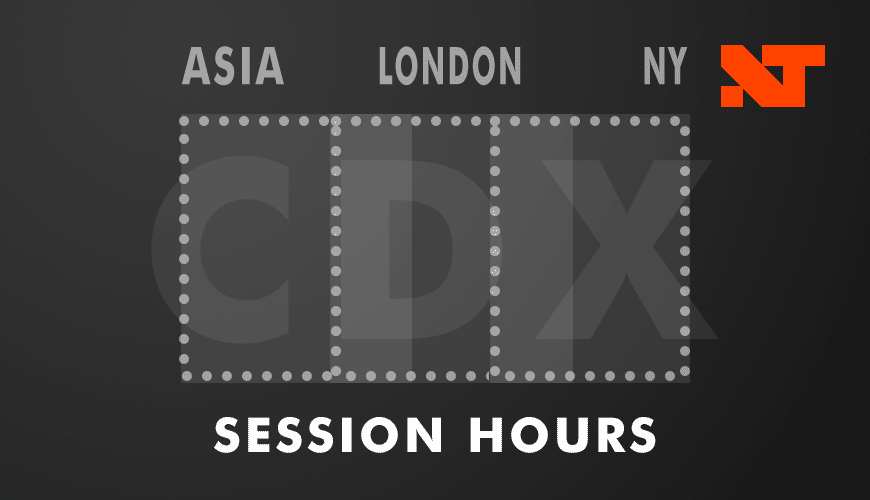
Session Hours (NT8)
Session Hours is a simple indicator that highlights the trading times for various market sessions. Sessions can be configured to be overlayed on top of the charting area or as a smaller, less obtrusive ribbon at the bottom of the chart.
Sessions
Six (6) different sessions may be configured in the indicator properties and are easily toggled on or off. One may also wish to save multiple indicator templates to apply to various markets and trading purposes.
Session Data
Basic session information may also be displayed for the session including-
- Session name or abbreviation
- Open price
- High price
- Low price
- Close price
- Range (high – low)
future sessions *NEW*
View the upcoming sessions at the end of your chart.